At Enee we want you to have the best experience possible. An important part of ensuring a high quality experience is to give you the information on how best to get support.
I know it sounds silly, but it’s true. Help us, help you!
The more you understand about how we work and what information we need to provide awesome support, the more effectively and efficient we can work for you.
How do I reach Enee?

Popping an email to [email protected] for an IT problem or [email protected] for web related issues is a great first step. This allows us to systematically organise all our requests and ensure that we are resolving all issues in a timely manner!
It also provides us with all the essential information we need to start our problem solving process in figuring out what the problem is, and how best to resolve it with the least amount of interference. More about this later.
Phone
We understand how much your business means to you and we know that some issues just can’t wait.
That’s why the best way to let us know about an urgent issue is to give us a ring on (08) 7070 0900.
What information should I include?
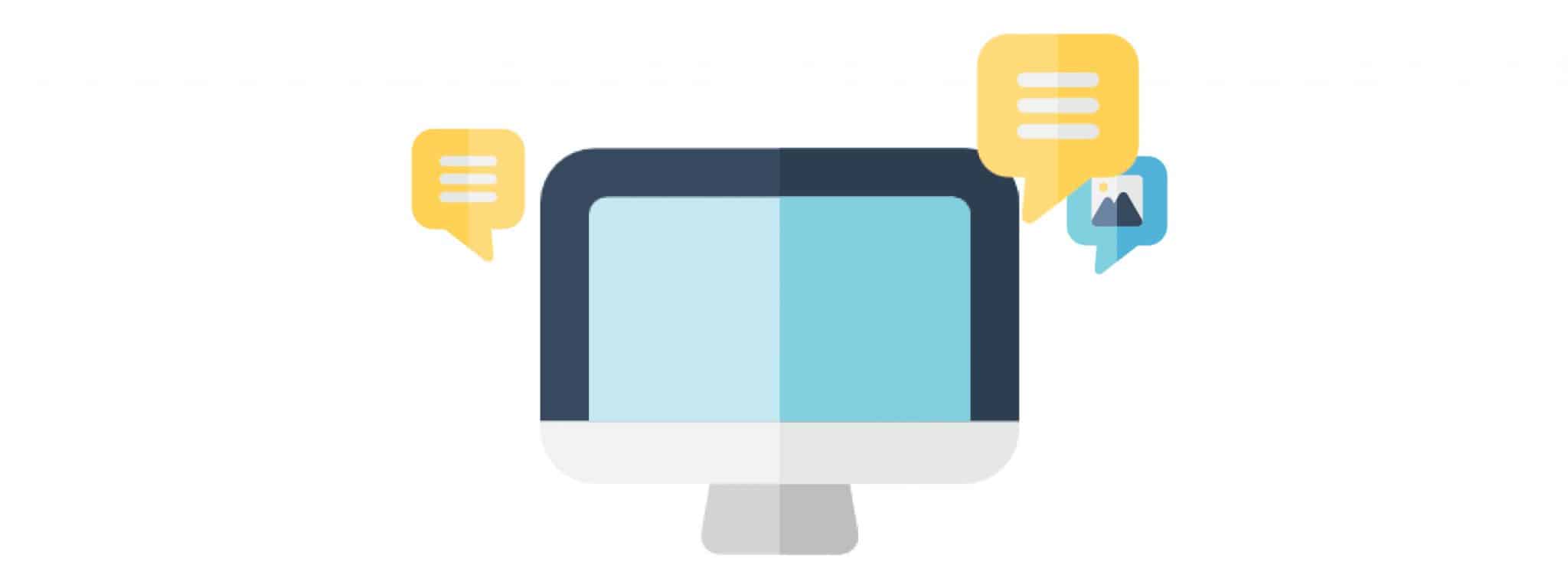
If you’re emailing a request through to us, the more information, the better! Not only does this save us time and save you money, but it ensures we have a good understanding of the context of your problem.
When we receive a request for help, it can often feel like finding a needle in the haystack. Sure, being experts in our field does help, but the reality is that without vital information there are many possibilities of what the problem may be. Our first step is almost always to request more information.
Below are questions that we will often ask during the investigation process:
What were you trying to do and what was the outcome?
Were you trying to open a particular application? Were you accessing your emails? What were you expecting to happen versus what actually happened?
What exactly did the error message say?
If you receive an error message, take a snip of the message or jot down exactly what the error message says.
Is it repeatable or random?
Does this error or issue occur every time you carry out this process? Or does it seem to be occurring randomly?
How many people is this issue affecting?
Is it isolated just to your computer, or is it affecting more than one person in the office?
Do you have a workaround?
For example, if you have issues accessing your emails on your phone, do you have access to them on your laptop? Then this would be the temporary workaround, until we are able to identify the cause of the problem.
Our response times
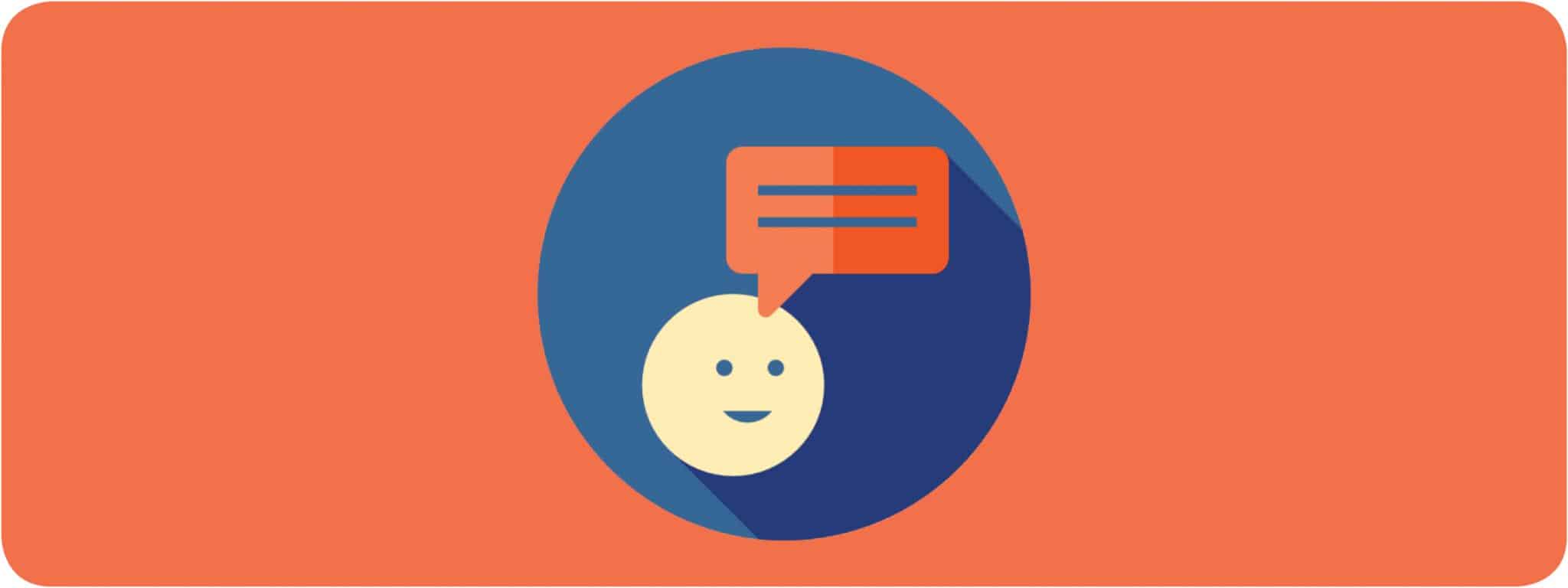
We are very aware that the time it takes us to respond and resolve your issue is directly related to how awesome our service is. The faster the better!
For this reason, we clearly define our worst case response times, so you know what to expect. This is called our Service Level Agreement (SLA).
We have different SLA’s depending on your circumstances. For example, if you are working with us on an ad-hoc, time and materials basis, you fall under our standard SLA. If your business requires guaranteed faster support, you can have a support agreement that gives you a priority SLA.
While we aim to beat (and often do beat!!) the service level targets, they provide you with a good guide of how long we take to get work done for you.
See below for our standard SLA response times.
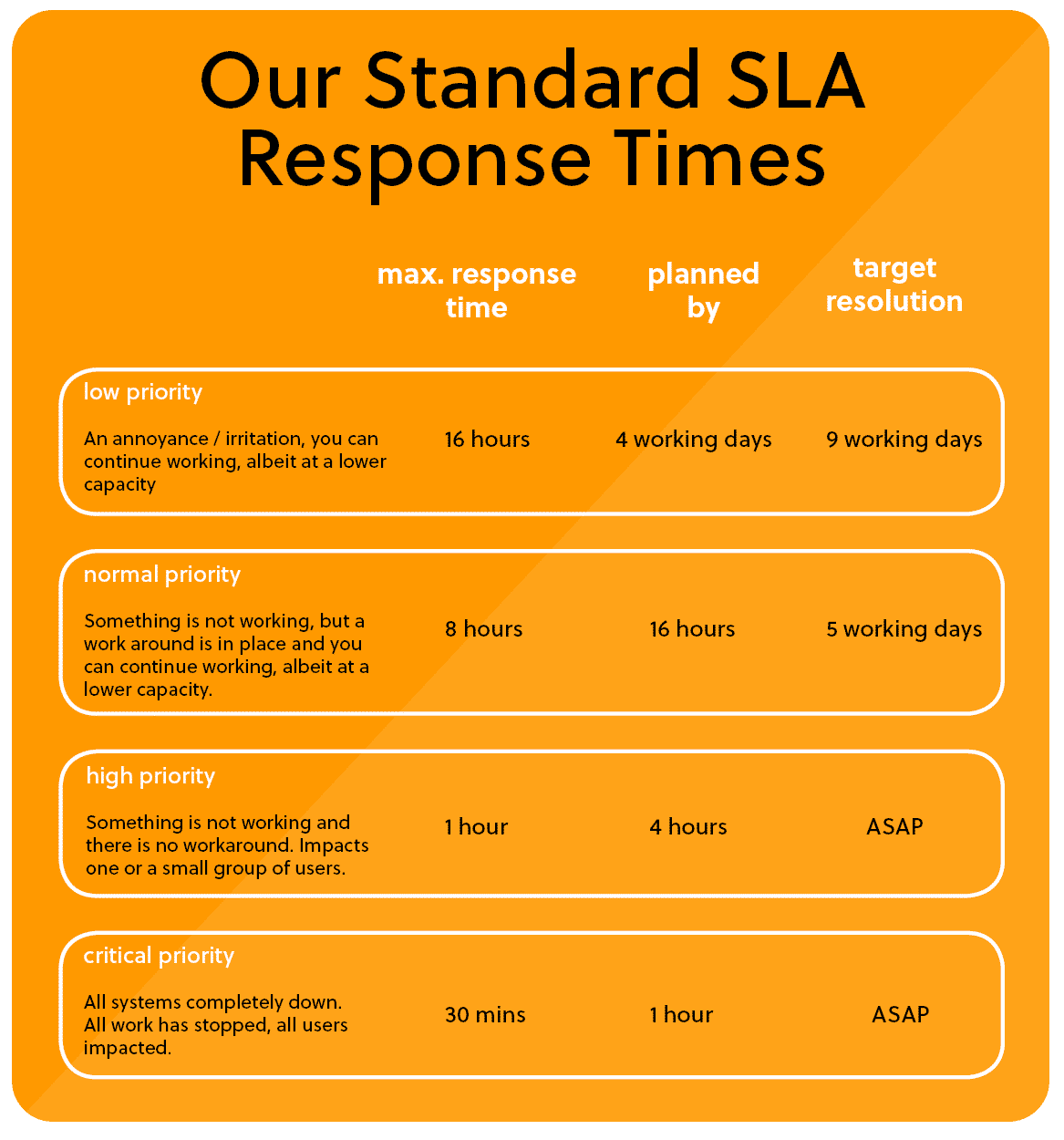
We aim to beat these response times, but in times of high demand these are our maximum targets.
Those who need faster times…
If you require guaranteed faster response and resolution times we do have support agreements that give you faster times, and allows us to resource appropriately to meet those needs.
Enquire more about our rates here
Icons by Freepik
