Do you..
Get to the end of a busy, whirlwind of a day and think to yourself, “where did the day go?” or “I feel like I haven’t accomplished anything!”.
Or feel…
More and more busy, but less productive?
Then maybe it’s time that you consider time blocking.
What you can expect in this article:
- What is time blocking?
- The benefits of time blocking
- Addressing some of the concerns of time blocking
- Tools to help you get started with time blocking

What is time blocking?
When it comes to our work day we often take a reactive approach.
For example…
You get pulled into a meeting, someone asks you to help them or you get caught up in a lengthy discussion. You devote your time to things as you encounter them.
On its surface it doesn’t seem too bad, but this kind of repeated behaviour is exactly the reason why your day often results with you, exhausted with seemingly nothing to show for it.
Time blocking on the other hand takes a proactive approach. Simply gather your list of priorities for the week, and begin to allocate portions of time on your calendar for each of them. The amount of time you allocate is based on how much time you think is necessary for that particular task.
What you’ll find is you’re more likely to get specific things done, rather than leaving it up to chance or “when you have a free moment”.
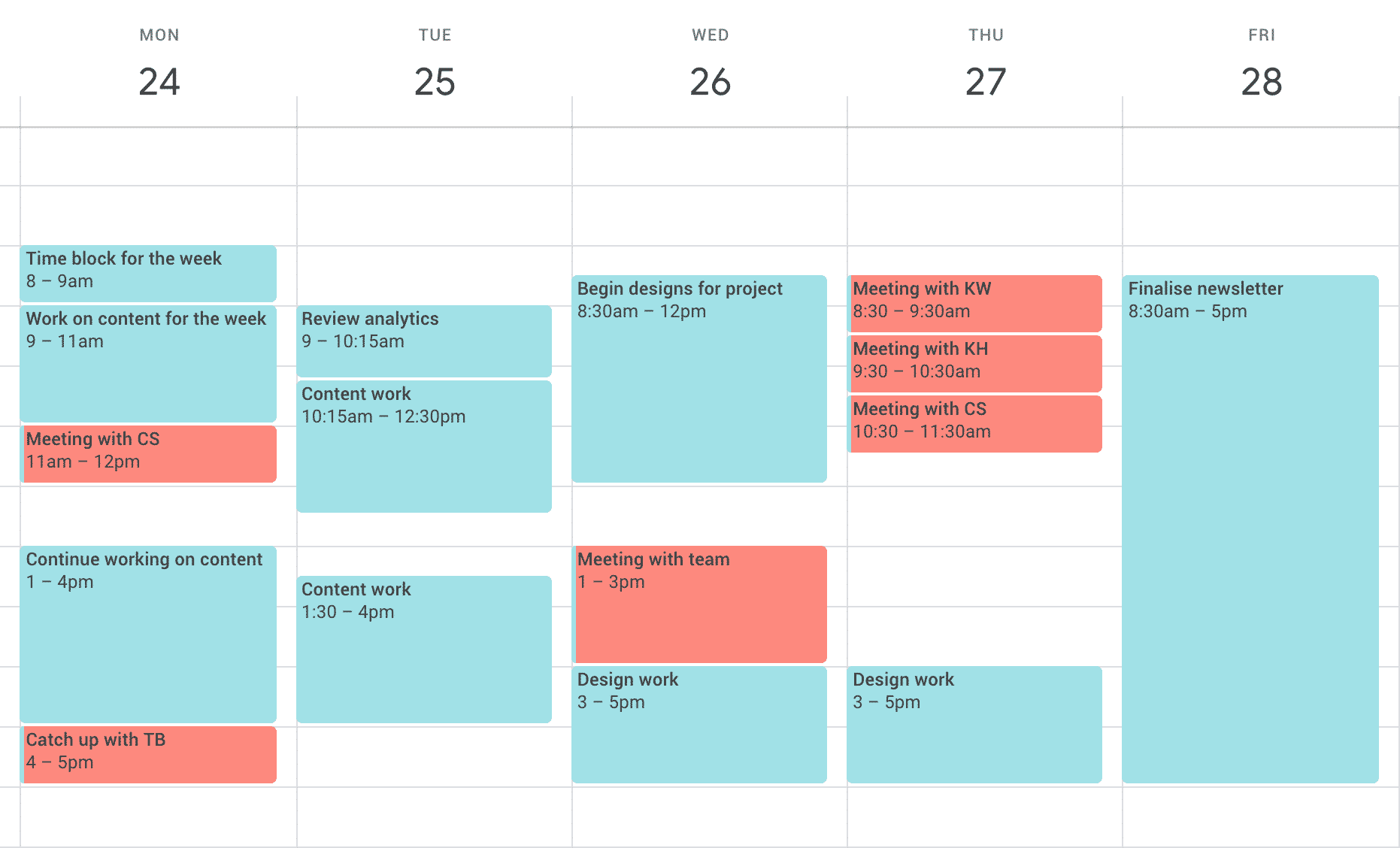
The benefits of time blocking
You set your priorities – no one else!
Like we mentioned earlier, the time blocking process starts with your list of priorities.
By clearly laying out your priorities with the required amount of time needed to complete each of them, you put yourself in a better position to dictate your work week.
Of course things will come up that will override a planned priority, but by physically adjusting scheduled appointments, it gives us the advantage of being able to visually see how interruptions might affect our schedule. We may learn that it becomes easier to say “no” to things, because we have a clearer understanding of the consequences of changing a priority.
Become more productive and see the fruits of your labour
Not only does time blocking allow you to make actual headway with the tasks that actually matter, but it gives you a historic overview of what you’ve been able to accomplish over the day, week or month. What a great feeling!
Through this process, you’ll start to figure out how much time you actually take on tasks; which ones need more wiggle room and which ones need more time constraints.
Instead of to-do lists being your primary reference point through the day, you’ll learn to rely on your calendar. Time blocking is more effective than to-do lists because you’ve set out exactly what you have to do, when you have to do it and how much time you’ve allocated for it.
It’s way less vague, so it’s easier to stay on track. In fact, the numbers show that 41% of to-do list items are never completed, so even more reason to stay away from them!
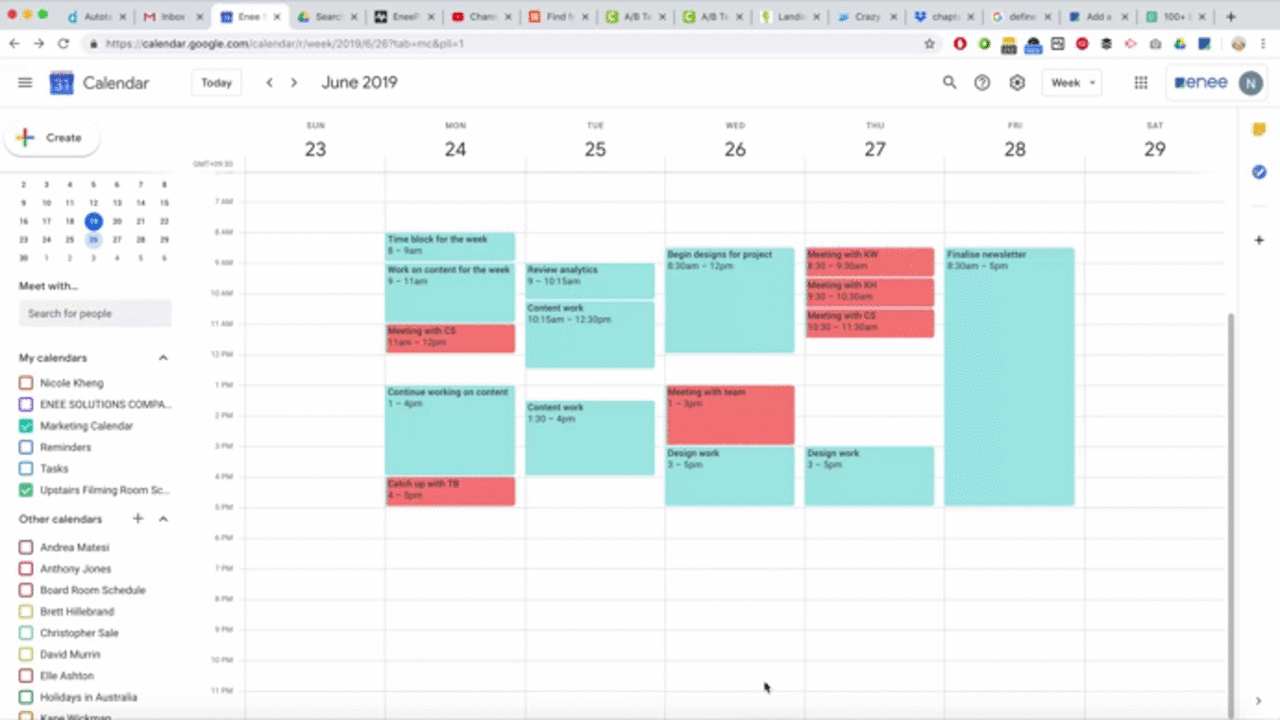
Addressing some of the concerns of time blocking
At a glance, time blocking may seem constrictive and inflexible.
You might think: How could I possibly block out my entire calendar a week in advance? What if something runs overtime? Where do I put new events? Is this approach too rigid for creative roles? This will take up time that I don’t have!
These are all extremely valid concerns that we’ll discuss below.
When things run overtime or a new event pops up
The beauty of time blocking is that its not set in stone! These blocks of time have been created by you, based on your list of priorities.
Since time blocking takes a proactive and not reactive approach, the time that you have allocated does not have to be done in that particular time period. This means that there will always be flexibility with the time that is allocated.
These blocks of time are there to serve as guides and provokes us to ask ourselves “is this important?”.
Director’s note: My personal experience has taught me to make sure you clearly differentiate a “time block” from a regular “set in stone” appointment. Use colours, labels, tags (or anything that your calendar software allows) to clearly differentiate between the two.
Concerns with rigidity and creativity
According to this article, it’s almost necessary to devote specific time for creative tasks.
Carving out time for these kinds of tasks is important as it confines you to the task at hand, whilst giving your mind freedom flow, wander and focus.
In addition, according to a 2009 study conducted by researchers of the scientific journal, Thinking Skills and Creativity, individuals that are able to manage their mental time have a higher chance of reaching their creative goals.
Don’t have the time?
It may seem like you don’t have time, but as we’ve learnt in this article, if you don’t make time for the things that matter, like managing your time through a strategy like time blocking, you’re likely to end up in the same spot you started in.
Plus, time blocking doesn’t take long. So find the gaps in your day to time block, whether it’s while you have your morning coffee, between meetings, or at the end of the day. You’ll thank yourself later for it!

Tools to help you get started with time blocking
If you want to save some minutes or simply want to streamline the time blocking process, then why not use an app?
The applications we’ve listed below integrate your to-do lists with your calendar so you can easily schedule your week directly from your priority list.
As always, there’s no one perfect solution that will suit everyone’s needs. It’s always best to trial each of them first and select one that best suits your particular needs.
Plan (available on web, iOS and macOS)
Plan is a simple way for you to create your to-do lists and push them to your Outlook or Google calendar.
You can create to-do lists as single items or group multiple tasks under projects, arrange them based on their priorities and then when you’re ready, drag and drop them onto your calendar and block out the necessary time needed.
Pricing: The free version will allow 1-4 members with 1-2 integrations, if you need more, then their paid premium plan will allow for 5+ members and unlimited integrations. More info here.
Planyway (available on web)
If you’re an avid Trello user then this application will fit in nicely with your daily workflow.
Add the Planyway plugin to your web browser and simply drag and drop your Trello cards onto the Planyway calendar. You can connect it with Outlook, Google or the Apple calendar.
Pricing: The free and basic plans only support one-way syncing. So if you want to be able to add events from Planyway to your calendar, you’ll have to move to the Pro plan. See more here.
HourStack (available on web, iOS, Android)
If you’re looking for functionality that goes beyond dragging and dropping task items to your calendar then HourStack may be for you.
HourStack actually tracks how much time you’re spending on particular tasks. These features can also help with things like timesheet accuracy, utilisation and project management.
Pricing: This product is more feature rich than something like Plan, so unfortunately there isn’t a free plan – you can however, trial it for free. The cheapest plan starts at $7 USD per month. More info here.
In conclusion…
We all want to save time and become more productive. Time blocking allows us to obtain both by:
- Setting clear time boundaries to execute specific tasks, creating a more effective to-do list of its own.
- Creating habits that prioritise important tasks over interruptive tasks.
- Allowing us to visualise what tasks we currently have on our plate and how long they may take.
That being said, different strategies work differently for individuals, it also depends heavily on the kind of work you do. Our advice would be to try it for a week or two to see if it improves the way you manage your time and increases productivity.
